Tracking gymnastics club attendance
Many gymnastics clubs used to track attendance with pen and paper. Today, more clubs are moving to digital attendance to simplify this important task and gain valuable data.
If you’re thinking of sticking with pen and paper attendance, it’s still good to understand what digital attendance can do for you.

In this blog, we’ll help you understand the benefits of digital gymnastics attendance tracking so you can figure out what’s best for your club. Plus, we’ll give you clear directions on how to track it!
This blog will cover:
1. How to take attendance
2. How to grant permissions to take attendance so the right people have access
3. How to add notes to your attendance
4. How to take attendance for a guest participant
5. Easily change attendance status (no reason to fret!)
6. Gymnastics attendance trends to watch
7. Combining attendance and skills evaluations
8. Convenient attendance history
9. What to look for in a gymnastics attendance tool
How to take gymnastics class attendance
With the right system, taking attendance is quick and easy. It gives you an archive that’s accessible to parents and coaches and it also arms your club with reports to track absentee trends.
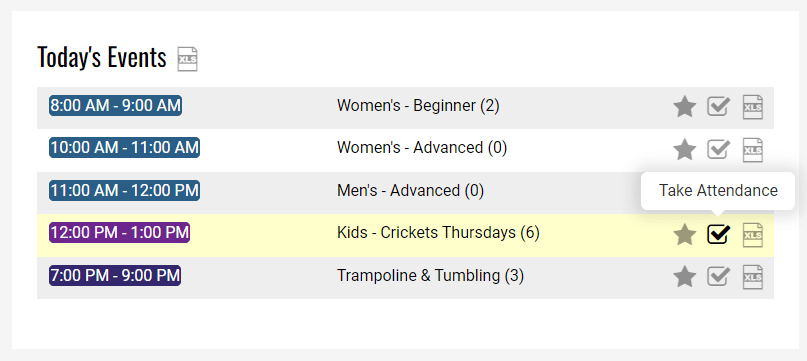
The best attendance tools allow you to take attendance directly from your program calendar or from a convenient shortcut (like the Today’s Event shortcut above).
In the above example, you just need to click the attendance icon beside the class you want. Then you can easily check-off each gymnast that’s present, add notes, and even add guests.
Granting gymnastics coach access for attendance tracking
Grant your coaches the permissions they need to complete attendance. You can easily ensure coaches view only their class participants therefore limiting their attendance capabilities to that class.
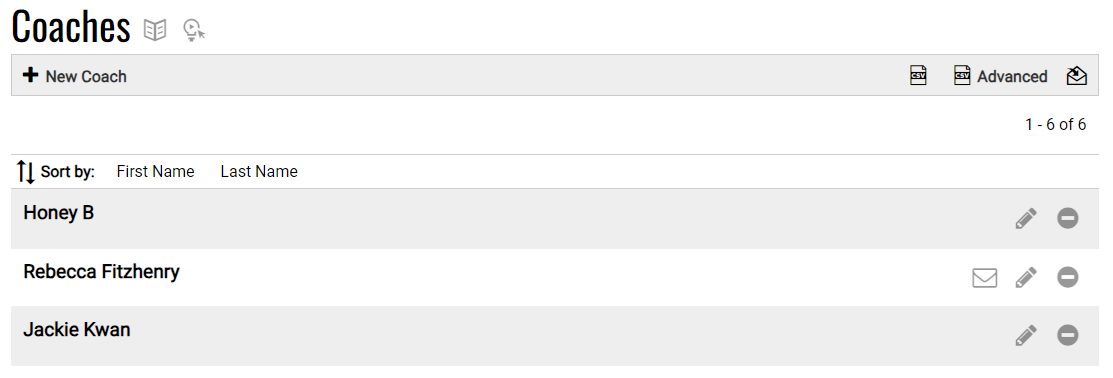
There’s no need to bog coaches down with access to reports and an array of administration tools. Just create a permission group for coaches and assign the exact permissions they need. Then you can give all your coaches the same level of access for their specific classes. It’s fast and easy.
Easily add notes for a fuller picture of a gymnast’s absence
Adding notes to your gymnastics class attendance is a great way to provide more detail about an absence.
Did the participant call in sick? Were they just late? Did they forget something and had to leave? These sorts of details may seem minor in isolation. But, adding notes to absences can help your club understand trends and find solutions to potential absentee issues (more on this later).
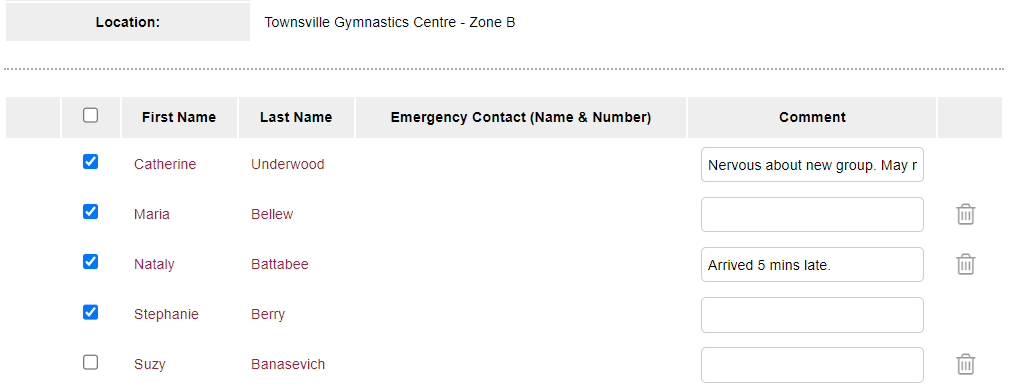
You can quickly add a note beside a gymnast’s name. The note will be saved as soon as you click the save button on your attendance. It can then be seen in your attendance report.
Taking attendance for a guest participant
To add a guest participant, just click the Add Guest Participant drop down and begin typing the participant’s name. Then select the desired participant from the system suggestion in order to add them to your attendance list.
Guests added in this way will have a guest icon appear beside their name.
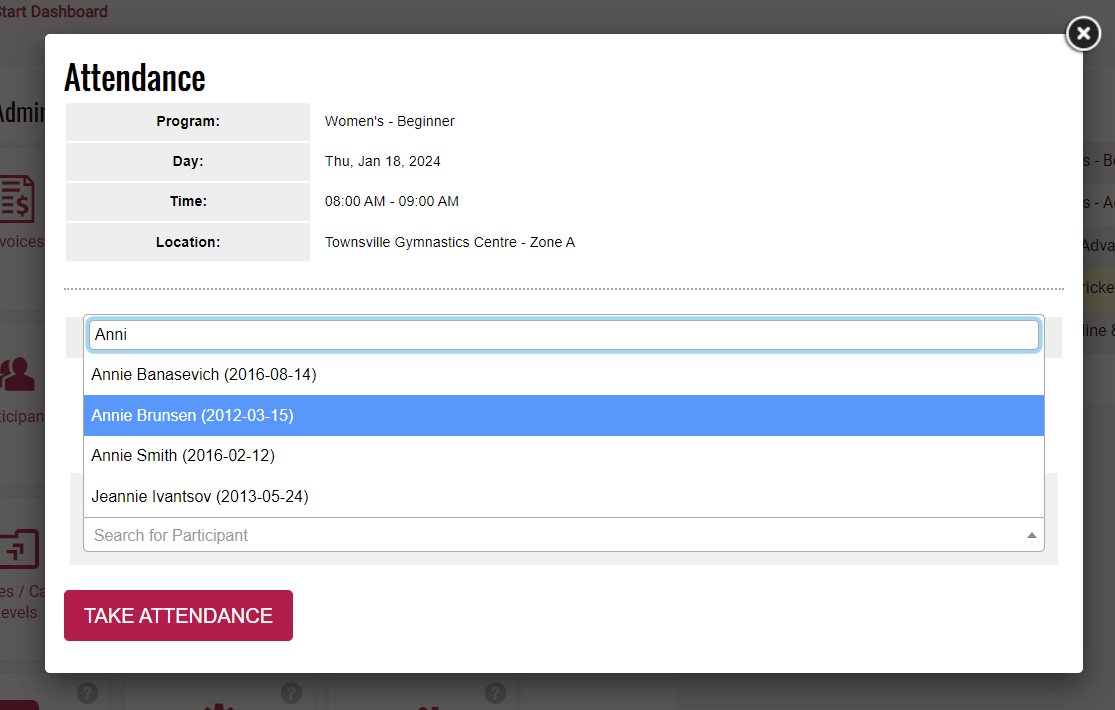
Tip: To add someone completely new to your system, have the participant create an account so you can collect all relevant information for your club. This method helps you avoid creating duplicate records. Duplicate records can bog down your workflows, mess-up your reporting, and become a major administrative headache. But, you can easily avoid all that by creating an account.
Easily change attendance status
Don’t get slowed down by cumbersome check-in and check-out requirements that coaches may forget.
If a participant shows up late or leaves early, it’s easy to add a note to your attendance. And if a gymnast was erroneously marked absent or present, it only takes a second to correct the issue by checking or unchecking their attendance box.
No reason to fret.
Two trends to watch for using your gymnastics attendance solution
Look out for gymnasts that repeatedly leave early or sit-out because they’re feeling sick. If you spot a trend of one or more gymnasts regularly sitting out, consider asking them if there’s something you can do to help.
It’s normal for kids to get nervous in a new class with harder skills or unfamiliar faces. These nerves can sometimes feel like an upset stomach.
Bringing up other options (like joining a coach they’re familiar with, or switching back to an old class) may be exactly what a child needs to feel comfortable and enjoy their practice.
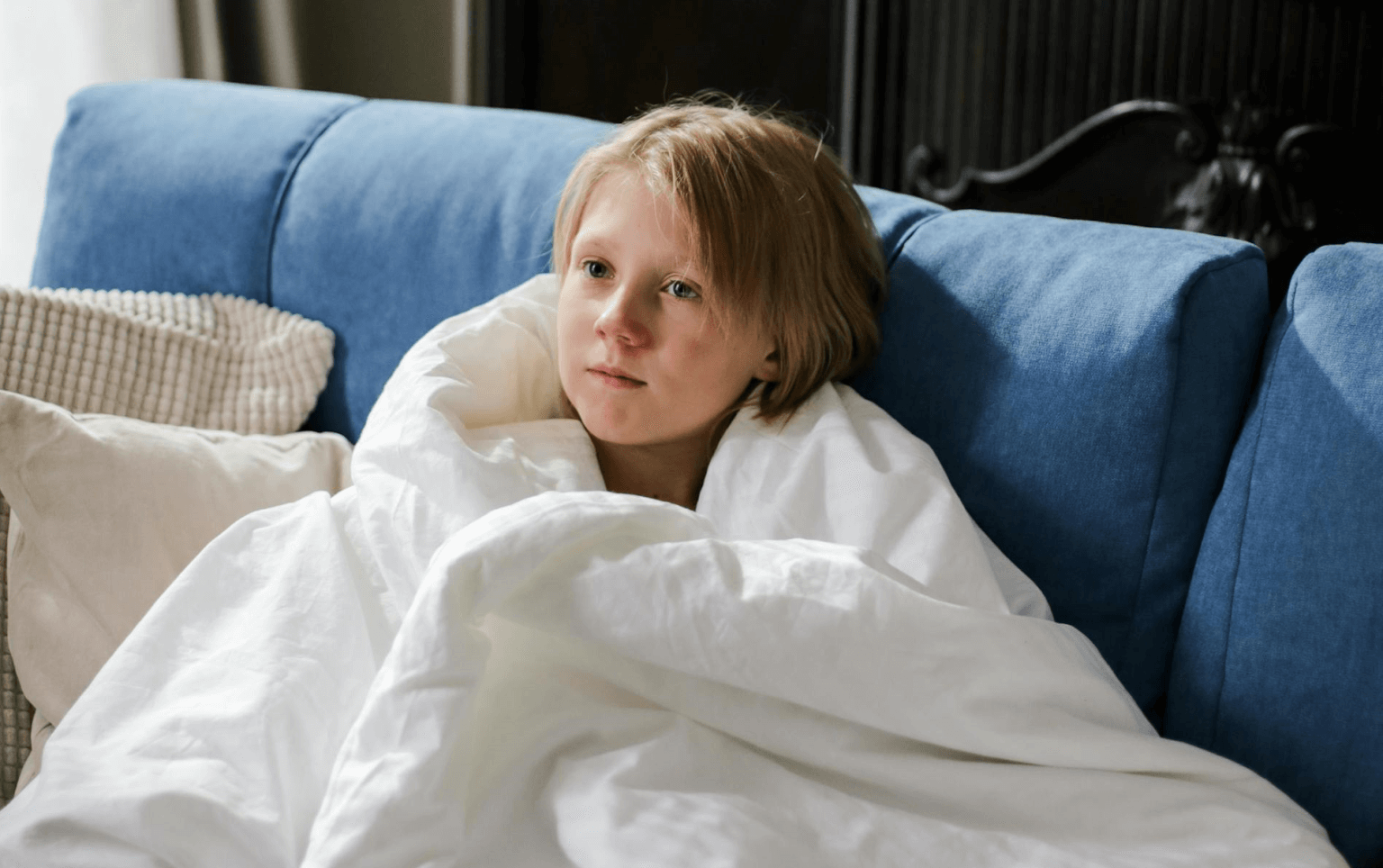
Lastly, watch out for absences that align with specific skills in your programming. Struggling with difficult skills may cause some gymnasts to stop showing up.
If you spot a trend like this, consider different ways to assist gymnasts with these skills. Maybe add a one-off intensive that focuses on mastering that skill. Or, consider breaking down the fundamentals of that skill in a new way.
If you can help kids overcome these challenges, you’ll not only boost their confidence, you’ll keep them coming back to your gym again and again.
Skill evaluations with built-in attendance
We know skill evaluations are central to your club and to the success of your gymnasts. Evaluations show participants how much they’ve accomplished and what they need to do to take the next step.
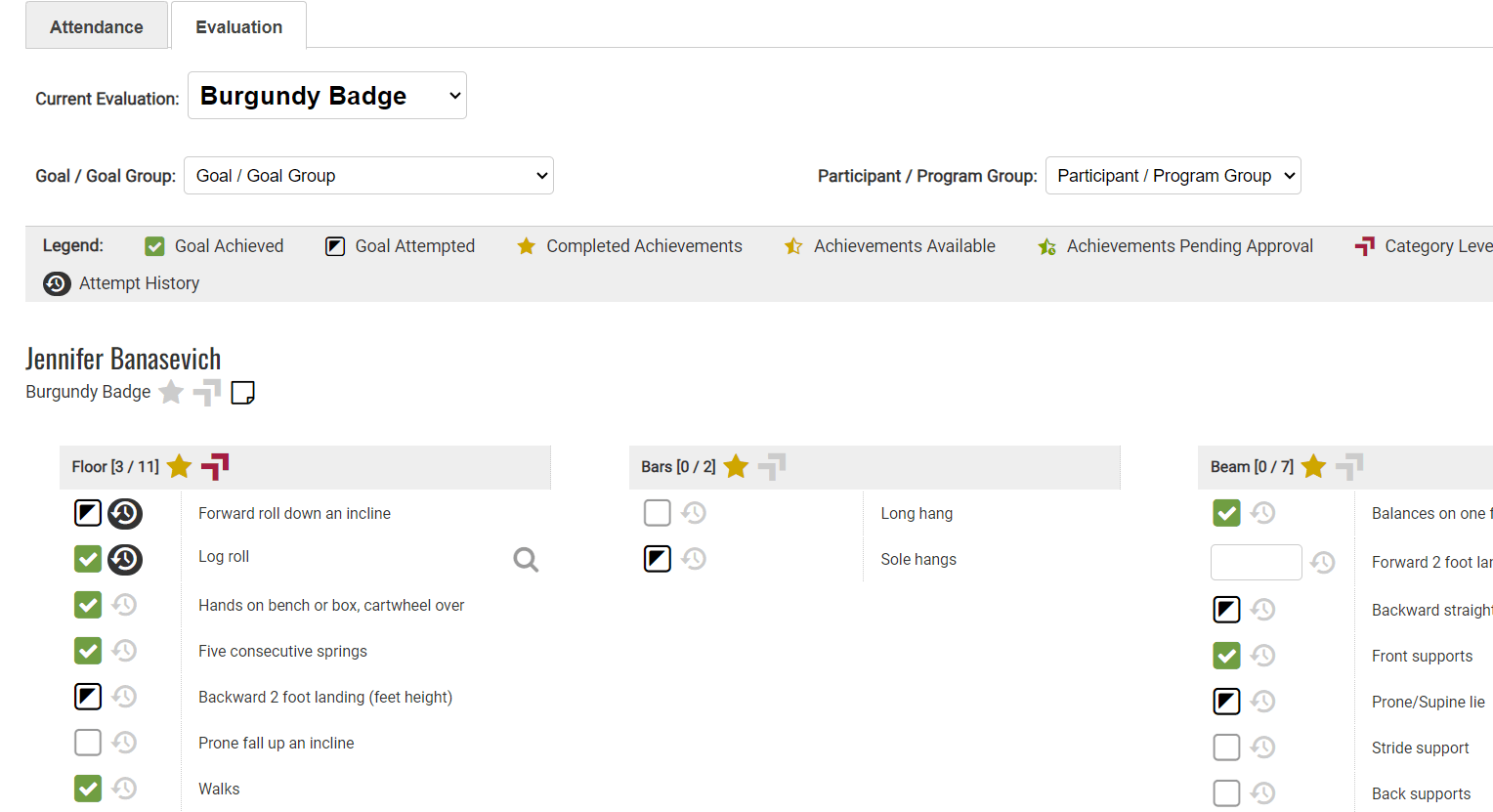
It’s easy to complete attendance as part of a skill evaluation – even if you have multiple coaches completing evaluations.
Simply navigate to your dashboard, select your desired event and click evaluations, then click attendance.
Using this method, coaches will be responsible to complete evaluations for any participant they mark as present. In that way, coaches can quickly see who has already been evaluated and who is waiting.
Gymnastics attendance tracking and attendance history
Participants can easily view their own attendance history for a program at your gymnastics club. Plus, parents of that participant can view their attendance history too!
All they need to do is navigate to their private participant profile (or their child’s profile) and scroll down to the Registered Programs section. Then, just click the green check mark icon to see a history of their attendance for that specific program. It’s that easy.
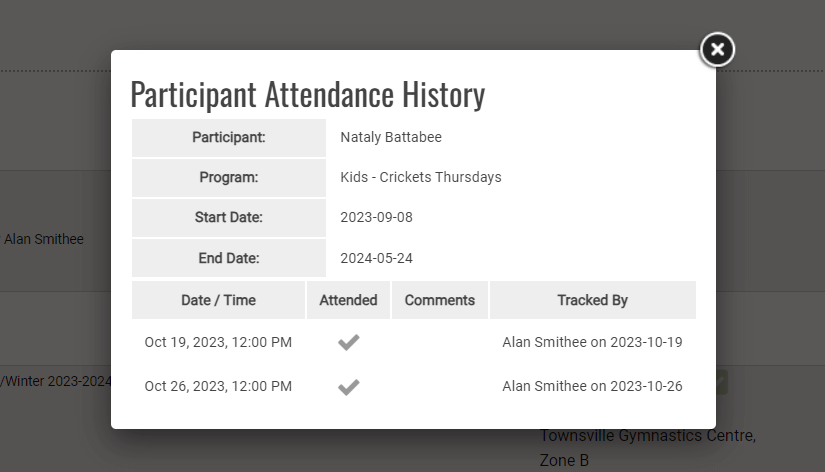
Finding the right gymnastics attendance tracking solution
The right gymnastics attendance tracking solution is dynamic. It works across all devices and connects to a participant’s family account. It creates an archive that parents and instructors can see. It allows you to add notes and even track attendance for a one-off visit from a guest.
Great attendance tracking solutions allow you to grant permissions to make sure the right people have access to take attendance and see attendance records.
The right attendance tool allows you to pull detailed reports and track attendance trends so you can proactively assess any member absence patterns.
We know we’re biased here, but the best attendance tools are always built into gymnastics class management software.
Trusted All-in-one class management system
Look for a true all-in-one gymnastics software with a long track record of success.
Uplifter’s gymnastics registration software has gained the trusted partnerships of Gymnastics Ontario, Alberta Gymnastics Federation, Gymnastics BC, Manitoba Gymnastics Association, Gymnastics Newfoundland and Labrador, Gymnastics Nova Scotia, and hundreds of gymnastics clubs across North America.
With over a decade of success and more than 1.5 Million participants using Uplifter, you can trust that our software has the advanced tools your gymnastics club needs to succeed.
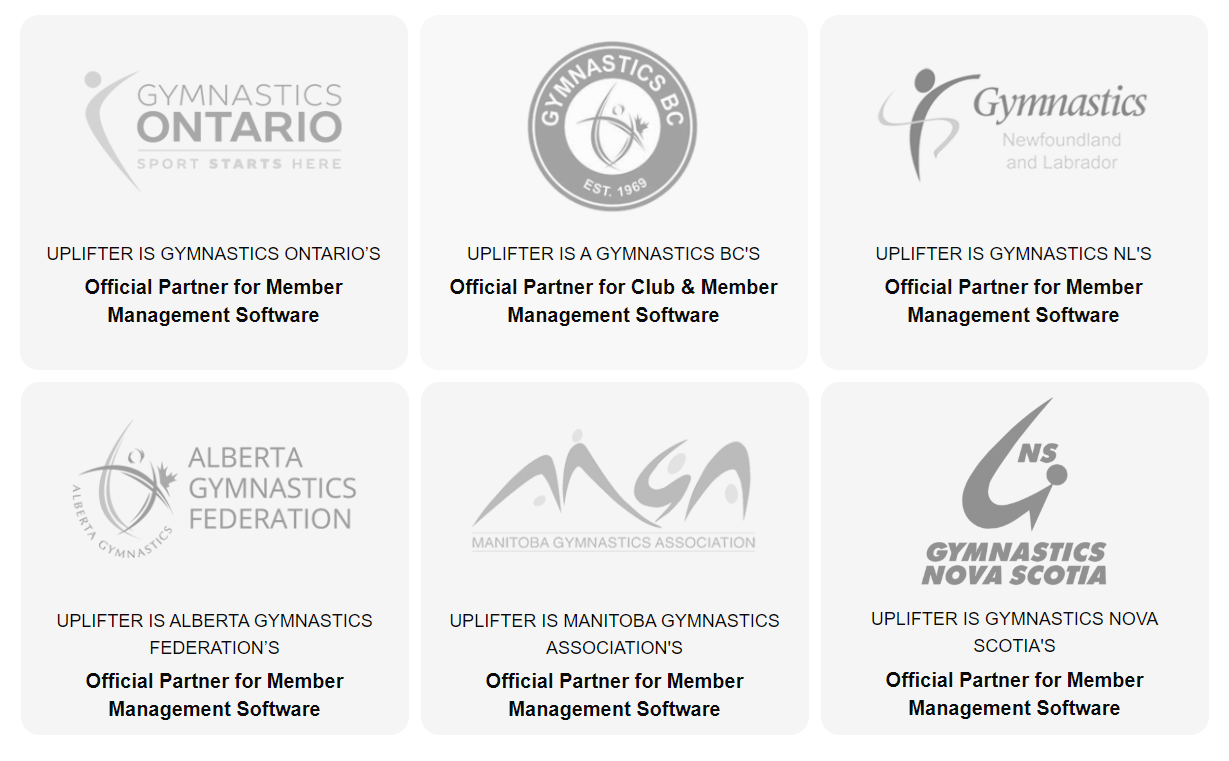
Additional Questions:
Why do I need to track gymnastics club attendance?
Tracking attendance is important to parents, coaches and your club’s bottom line. For parents and coaches, it’s crucial to clearly track when a child is at your gym and under your care.
This can be especially important as gymnasts get older and may be depended on to walk themselves to your gym, take transit, or catch a ride with another family.
It’s also important to have a clear attendance record for blended families where a gymnast’s attendance may be balanced between two separate parent schedules. (Note: Uplifter comes with blended family tools to help with payments, parent access and more.)
Lastly, tracking attendance provides your club with a hard and fast metric to monitor how engaged your membership is. The better the attendance rate, the better for your long-term bottom line.
Can I just use pen and paper for my gymnastics attendance tracking?
Tracking gymnastics attendance with pen and paper can be fine for very small clubs, but it can still lead to problems. Your club needs a paper trail of attendance should a parent ever ask.
Furthermore, reporting on attendance trends would require a lot of manual data entry. Lastly, pen and paper attendance takes up physical space and requires extra organizing from your admin team.
Adopting a digital gymnastics attendance tool saves time and space while arming your gym with the data it needs.
Do I need a separate attendance tracking app?
An all-in-one attendance tool that lives in your registration and class management software is best. In fact, a separate attendance tracking app may actually trigger complaints from your coaches and admin team, as they’re required to learn another software.
Not to mention there are already affordable all-in-one gymnastics software options available, like Uplifter. So, there’s no need to pay extra for a separate attendance app on top of the gymnastics class software you need.
How many gymnasts do I need for digital attendance tracking to be worth it?
There’s no definitive number. Since you can easily get digital attendance tracking as part of your registration and class management software (you may already have it!), it doesn’t take long before tracking digital attendance just makes sense. As clubs grow and your program offerings become more complex, digital attendance can unlock more and more of your staff’s time.
Can gymnastics attendance tracking help with forecasting and planning?
Absolutely. Using your gymnastics attendance tool you can easily pull reports and get a clear picture of when absences spike during the year. Then you can make adjustments to class offerings or even staffing. You can also clearly see year over year trends to ensure your club keeps an engaged membership.
How does attendance tracking help my gymnastics club grow?
Attendance tracking is like personal health tracking. Gymnastics clubs that don’t monitor their trends may find themselves with an attendance problem they didn’t see coming.
Those clubs that do monitor their attendance trends are more likely to spot potential problems and find solutions in order to keep their membership coming back again and again. And of course, a healthy membership will keep your gymnastics club on your path for growth.
Do you have questions about gymnastics attendance tracking?
Online attendance tracking will simplify your day-to-day operations, but we understand that some people are hesitant to take their attendance digital. Sometimes it’s easiest to watch someone else create an attendance list and complete attendance online before you dive in.
If you’d like to see our online gymnastics attendance tracking in action, feel free to schedule a demo!
We’re always happy to teach and we love hearing from gymnastics clubs who share our passion.








